Free tool for iPhone and iPads created for downloading videos from YouTube directly to your device.
Is There TubeMate for iOS?
TubeMate is not available for iOS devices. However, there are a couple of free and safe alternatives that let users download videos from YouTube.
We recommend using Just Another YouTube Downloader (JAYD) and Scriptable. These two different applications can be used together to download YouTube videos:
- Just Another YouTube Downloader (JAYD): This tool (shortcode) is designed for downloading videos from YouTube. It allows users to open YouTube videos and save them in various formats and qualities. JAYD is known for its simplicity and effectiveness in downloading videos.
- Scriptable: Scriptable is an iOS app that allows users to automate tasks using JavaScript. It integrates with the iOS ecosystem, providing a way to script actions in various apps and system features.
Why Do You Need Scriptable?
Due to policy restrictions, Apple blocks all applications, which lets users download YouTube videos, except YouTube Premium.
Because of this rule, JAYD is not an app but a script. And Scriptable is an app that adds scripts to your iOS device, enabling them to download videos indirectly.
These two apps allow iPhone users to ignore the restrictions on direct video downloads, using Scriptable to add JAYD with a complete list of features.
| Name | JAYD |
| Developer | @Mncfre |
| Version | v6.8 |
| Requirement | iOS 16.0+ |
| Required Apps | Youtube and Scriptable |
Features
Multiple Quality Options
Users can choose the video quality and resolution that best suits their preferences and needs. You can opt for lower resolutions if you want to economize storage space or high-definition videos if you prioritize video clarity.
Video Downloading
JAYD makes it easy to save videos directly to your device. You can download your favorite YouTube content quickly and efficiently, whether it’s videos or music. This is ideal for creating a personal library of videos for offline viewing, so you can enjoy them anytime, anywhere.
User-Friendly Interface
JAYD has a user-friendly interface that simplifies the process of downloading videos, removing the complexity that is often associated with such tasks. Moreover, it supports downloading only audio tracks instead of full videos.
Screenshots
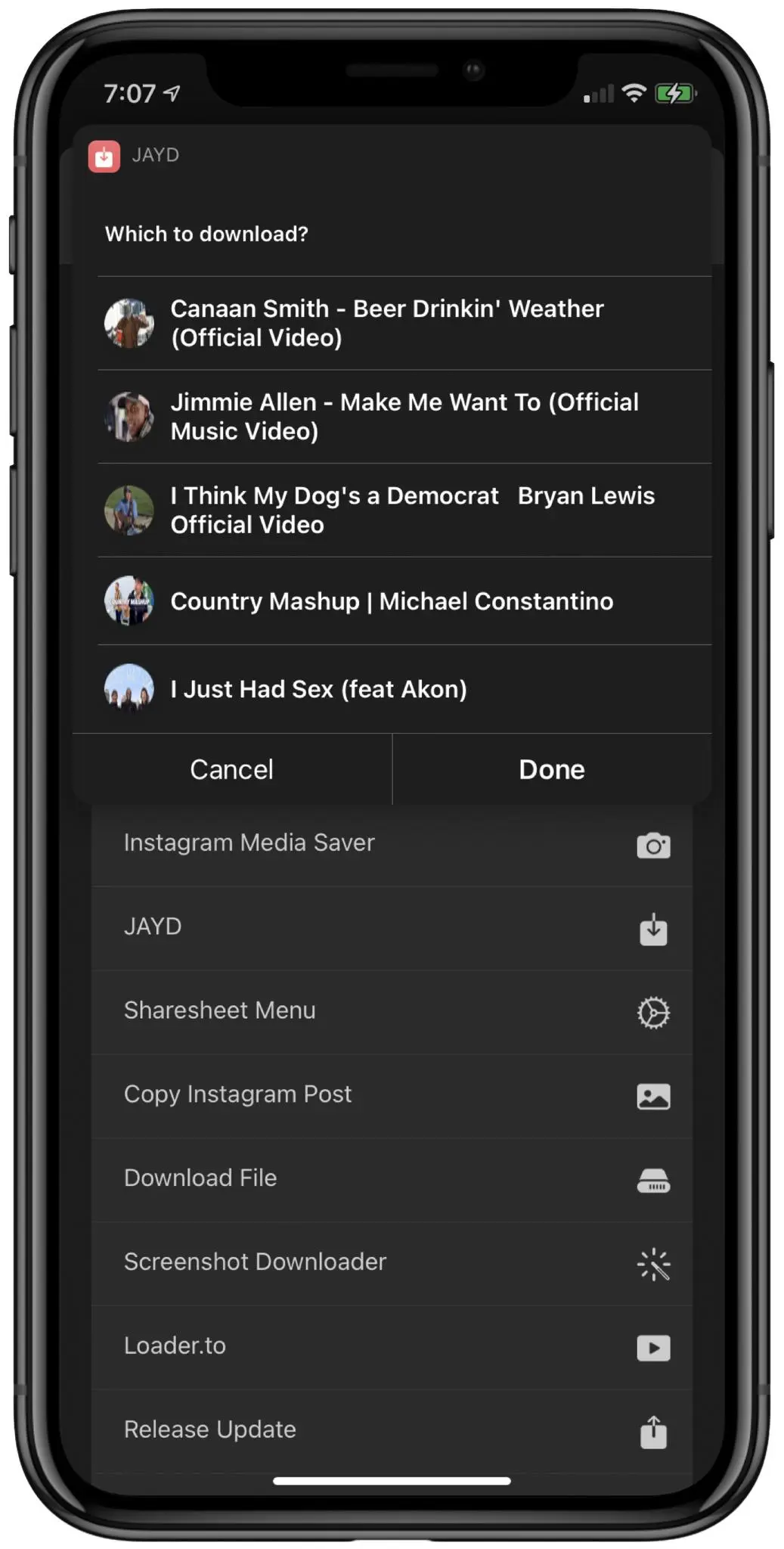
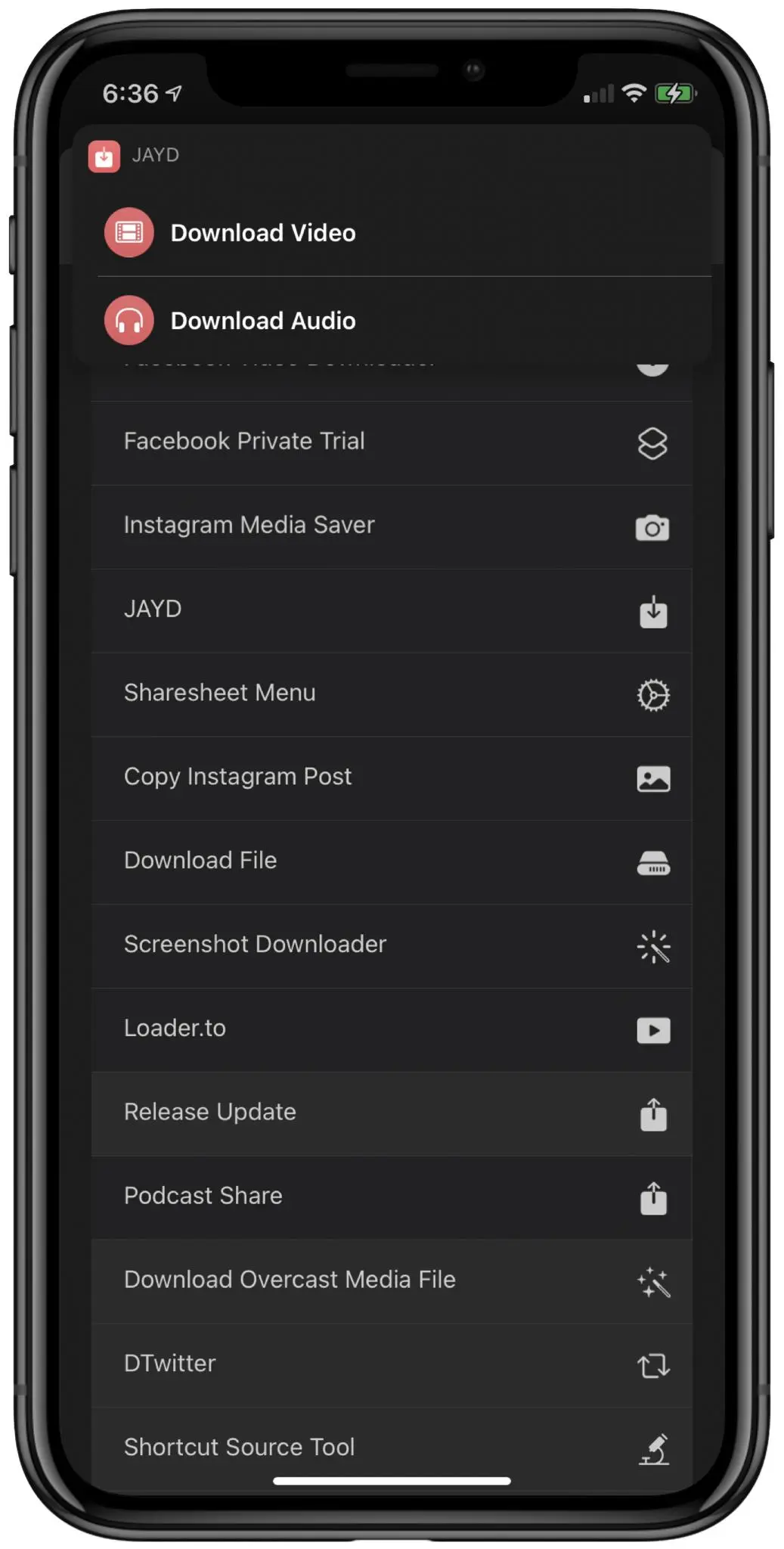
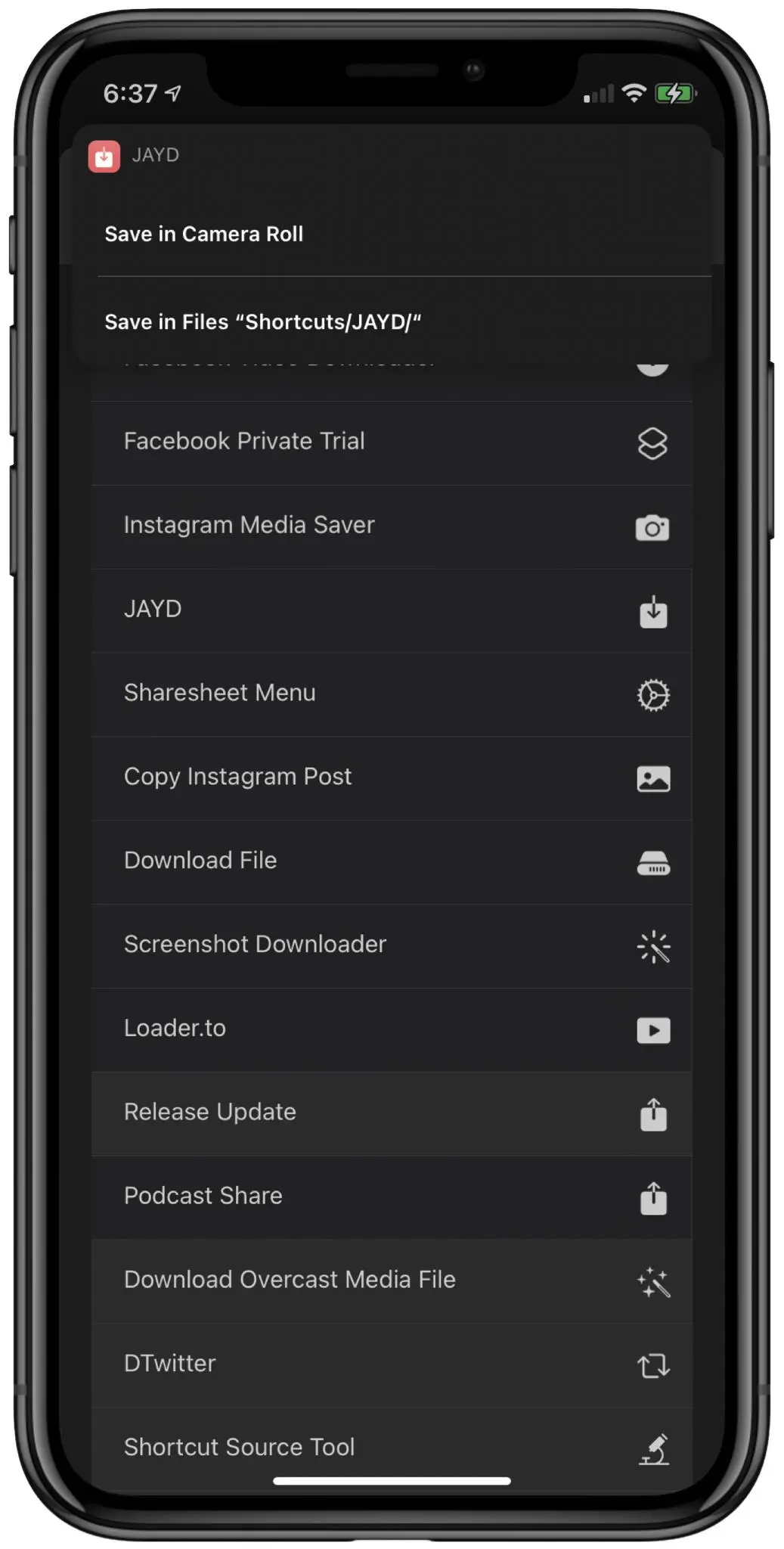
Downloads
1. Click the button below to install Scriptable from the App Store.
2. Tap the button below that will redirect you to the RoutineHub page. Click on the “Get Shortcut” to install Just Another YouTube Downloader (JAYD).
v6.8
How to Use JAYD?
- Find Your Favorite YouTube Video or Playlist: Open the YouTube app or website on your iOS device and find the video or playlist you want to download.
- Share the Video: Tap the “Share” button on the YouTube video. This button looks like an arrow symbol.
- Run JAYD Shortcut: You can run the JAYD shortcut in two ways:
- Open the Shortcuts app and launch the JAYD.
- Alternatively, you can share the link directly to the JAYD shortcut in the YouTube share options.
- Processing the Link: Once the shortcut is opened with the YouTube link, JAYD will process the link and prepare the video for download.
- Choose Download Type: You will see an option to download either the audio or video format of the content. Select your preference.
- Select Download Location: Decide where you want to save the download:
- For audio downloads, they typically go to the “Shortcuts/JAYD” folder.
- For video downloads, you can choose to save them to the Camera Roll/Photos app or the “Shortcuts/JAYD” folder.
- Download and Save: After making your choice, the download will begin.
- Open the Downloaded Content: Once the saving process is complete, you view your saved content.
How to Update JAYD?
- Check for Updates: Visit TubeMate.wiki or https://routinehub.co/shortcut/4088/ regularly to check for official updates.
- Download the Latest Version: If an update is available, download the latest version of the JAYD shortcut. It is done by deleting the old shortcut in the Scriptable and installing the new version like you did the first time.
- Run the JAYD to Verify: After updating, open a test YouTube link and download content to ensure it’s working as expected.
Is JAYD Safe?
Yes, JAYD and Scriptable are safe TubeMate alternatives for iOS devices.
However, it’s crucial to consider the legal and ethical implications, the source of the download, the tool’s privacy, and data handling policies. Always ensure that you are in compliance with YouTube’s terms of service and aware of the potential risks involved in using such tools.