A software designed for downloading videos from YouTube and other video streaming websites directly to a Windows computer
v5.12.8
What is TubeMate for PC?
TubeMate for PC is a version of the popular TubeMate mobile app adapted for the Windows operating system.
It is well-known for its ability to download videos from YouTube and various other video-streaming websites. One of its most significant features is downloading videos in multiple resolutions and formats, catering to different user needs and device capabilities. Additionally, TubeMate offers a feature that converts video files into MP3 audio files, which is helpful for downloading audio content.
The interface of TubeMate is user-friendly and includes a built-in search function, allowing users to search for videos directly within the app, streamlining the process of finding and downloading videos.
TubeMate is available for free, although it includes a premium version.
However, it’s important to note that downloading videos from YouTube and other platforms may violate these platforms’ terms of service and may infringe on copyright laws. Therefore, users should ensure they respect intellectual property rights and adhere to legal guidelines when using applications like TubeMate.
| Name | TubeMate Downloader |
| Developer | Devian Studio |
| Size | 45.2 MB |
| Version | v5.12.8 |
| Requirement | Windows 11+ |
Features
Multiple Quality Options
TubeMate for PC lets users choose the desired video quality and resolution. Whether you want to save storage space by opting for lower-resolution options or prefer the quality of high-definition videos, TubeMate offers a variety of choices to cater to different needs and preferences.
Video Downloading
TubeMate for PC is a software that simplifies saving videos directly to your computer. It is specifically designed to download content from YouTube quickly and efficiently for your personal video collection for offline viewing, allowing them to enjoy their content anytime without requiring an internet connection.
Intuitive User Interface
The app is designed to cater to users who prefer a direct and uncomplicated approach to saving content. Furthermore, the TubeMate app allows users to download only the audio track from videos, which is a valuable feature for those interested in music and podcasts.
Screenshots
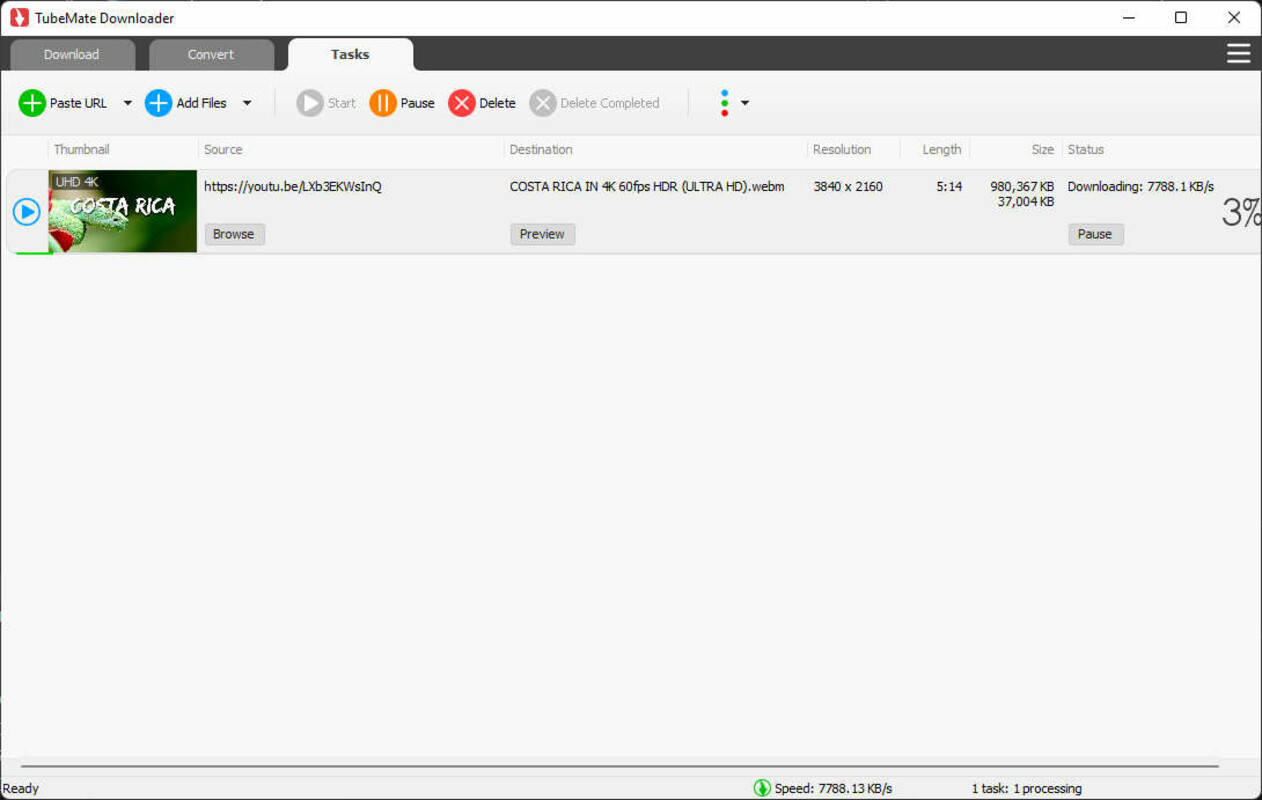
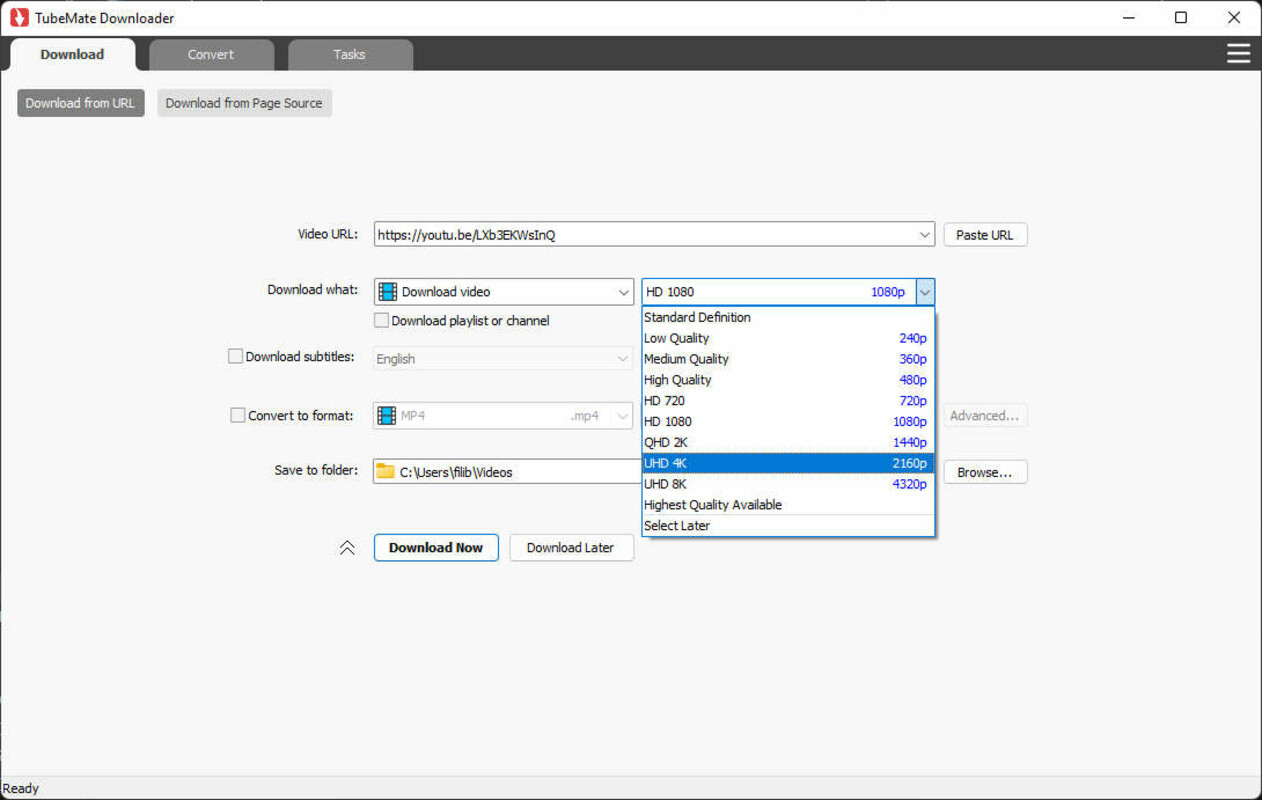
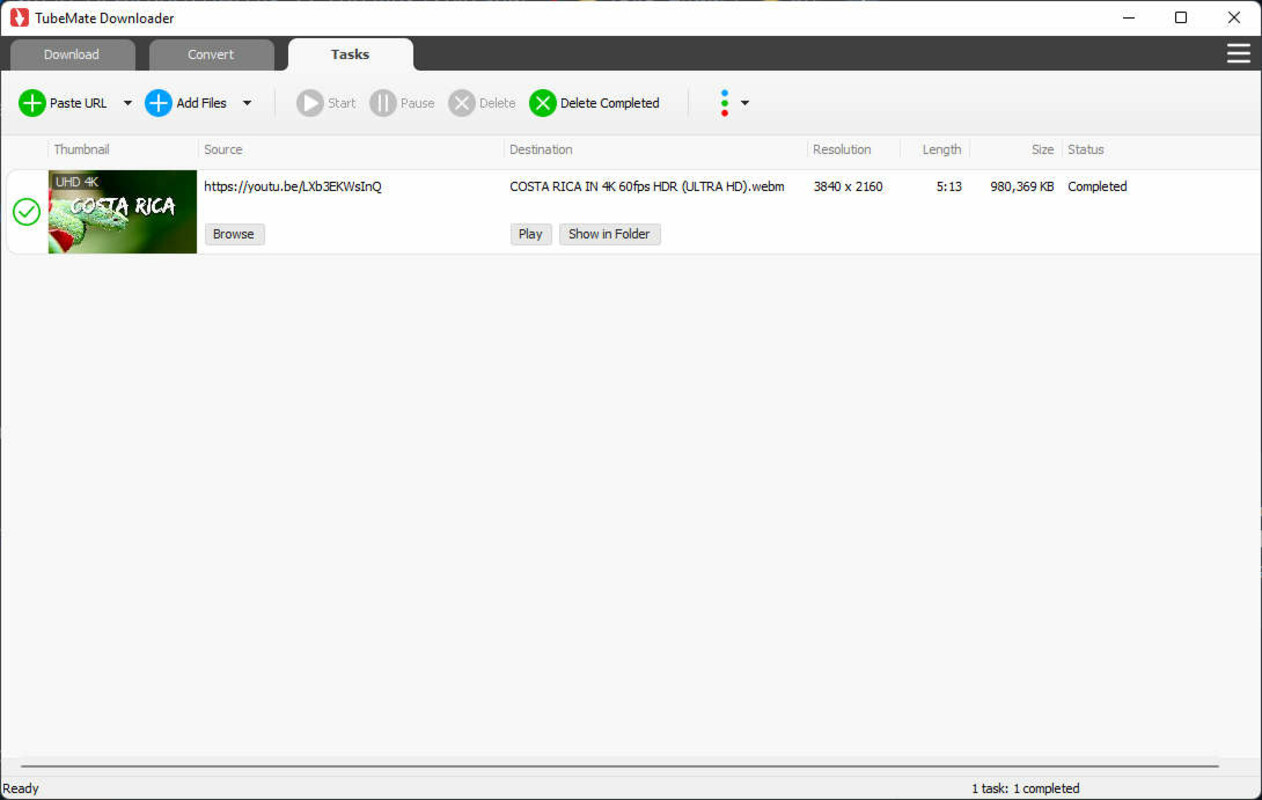
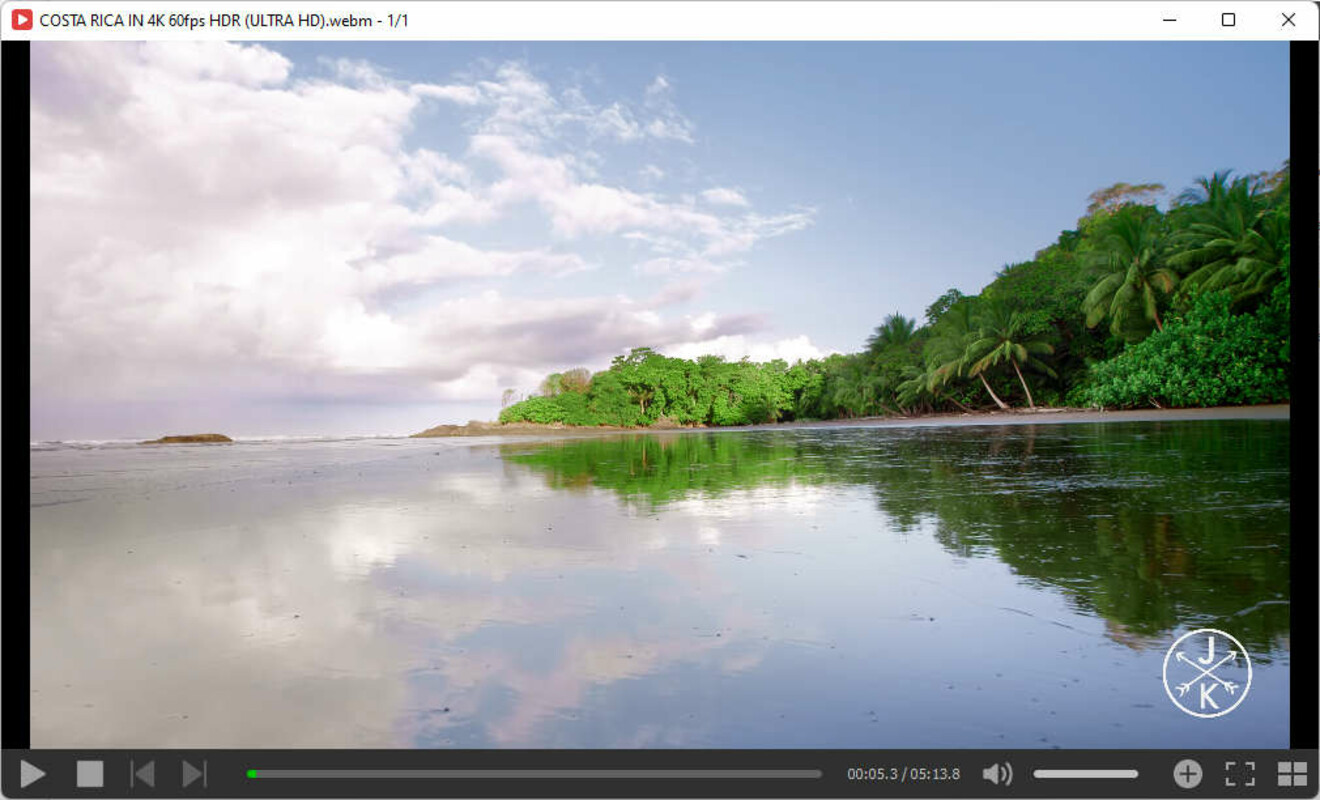
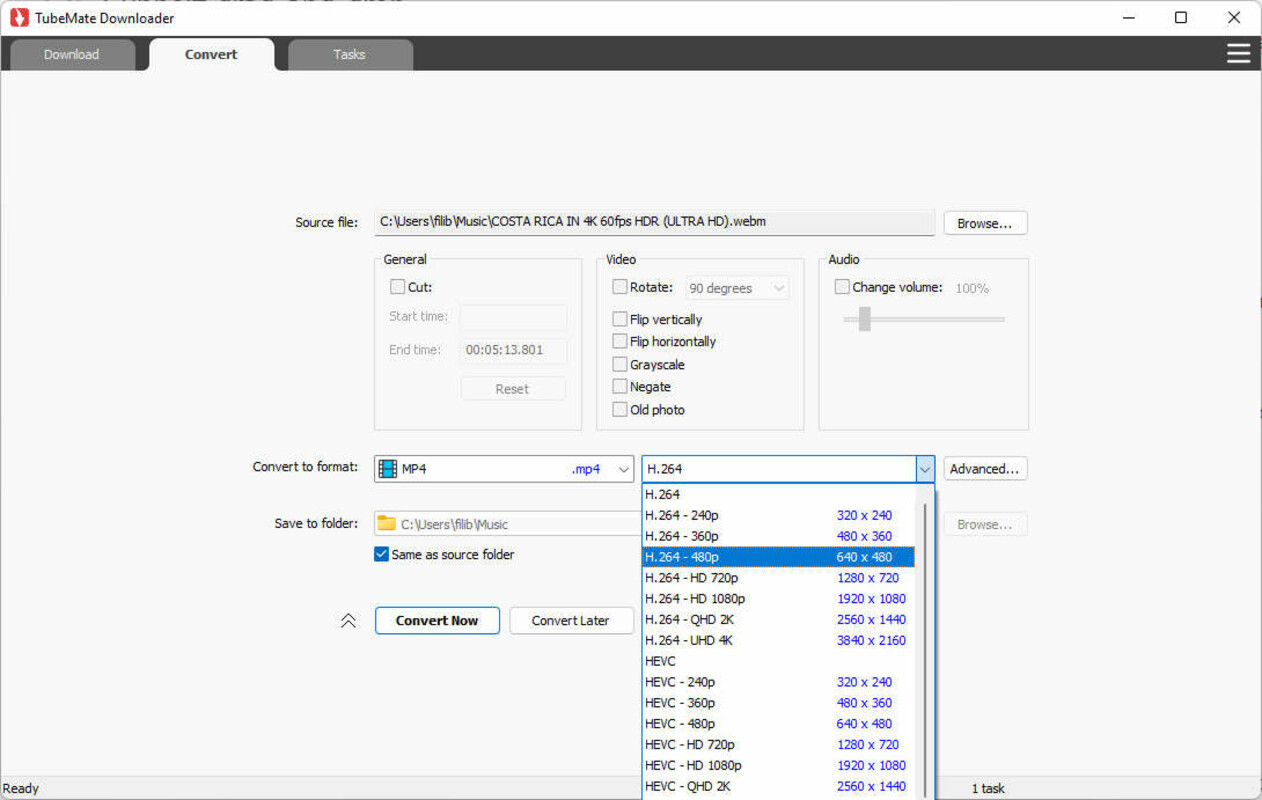
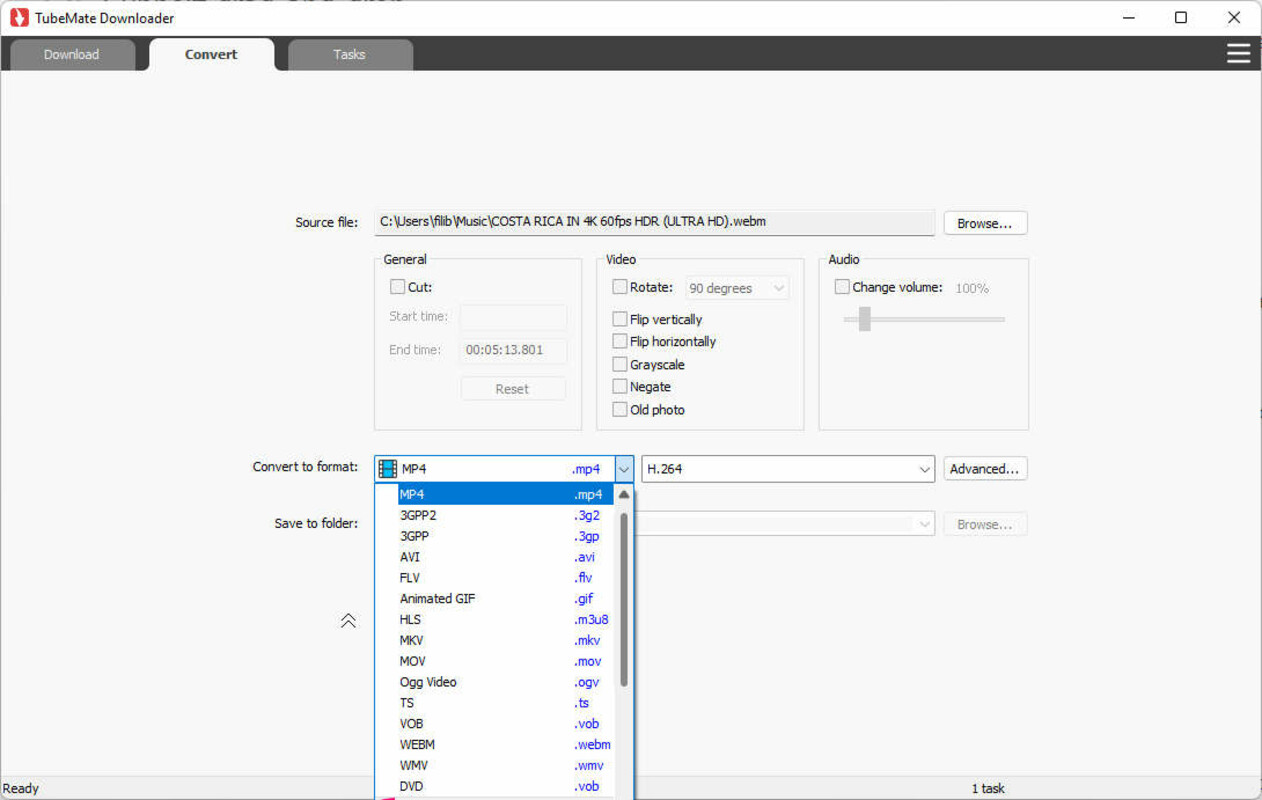
How to Use TubeMate?
Here’s a step-by-step guide on how to use TubeMate:
- Start by Browsing for Videos: Open TubeMate and find the video you want to download.
- Initiate the Download Process: Once you have selected a video, look for the red download button in the lower right-hand corner of the screen. Tap on this button to begin the download process.
- Select Video Quality and Format: After clicking on the download button, a menu will appear where you can choose the desired video quality and format. TubeMate offers various options, including MP4 and WEBM formats, allowing you to select the one that best suits your needs.
- Option to Download Audio Only: If you prefer to download only the audio file, TubeMate provides options for that as well. You can choose from formats like M4A/AAC, OGG, and MP3. However, remember that downloading in MP3 format requires a separate converter app.
- Using the Built-in Media Player: After downloading, you can use TubeMate’s media player to play back the videos and audio files. While not the most advanced, this media player offers basic functionalities like volume control, play and pause, shuffle and repeat options, and the ability to jump forward and backward within the file.
This simple and efficient process makes TubeMate a convenient tool for downloading and enjoying videos and music from YouTube and other platforms directly on your device.
Is TubeMate Safe?
The safety of TubeMate for Windows depends on where it’s downloaded from and how it’s used.
Downloading from a TubeMate.wiki is safe, while other unofficial sources can be riskier.
Although the application might be safe, downloading content from sites like YouTube could violate their terms of service and lead to legal issues.
Overall, while it can be safe, it’s essential to be cautious and follow legal guidelines when using TubeMate for Windows.